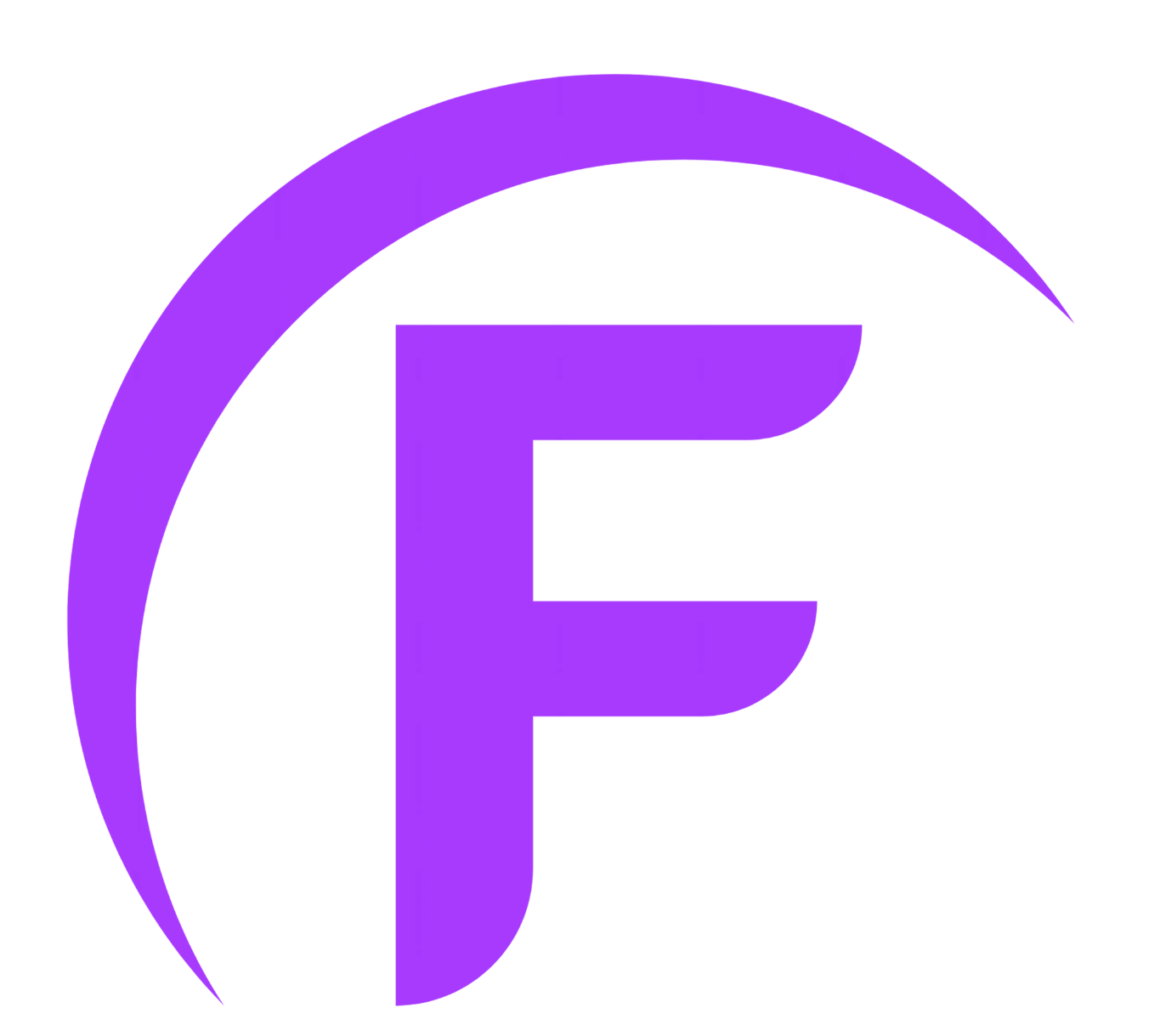Did you know that while you are comfortably messaging your friends on WhatsApp in Ajman, trying to place a simple voice or video call through the app will likely result in an immediate connection failure, a subtle yet firm reminder of the UAE’s unique telecommunication landscape? This is a question many residents and travelers ask the moment they land in any of the seven Emirates, including the charming city of Ajman, only to find that their favorite free calling apps behave quite differently here.
Ajman, much like Dubai and Abu Dhabi, operates under the national telecommunications policy of the United Arab Emirates, which maintains a highly regulated environment for Voice over Internet Protocol, or VoIP, services. Simply put, while the messaging and photo-sharing features of WhatsApp work flawlessly across the country, the voice and video calling functions are consistently blocked, a measure that is rooted in both economic protection and regulatory oversight. The two primary licensed telecom providers, Etisalat and Du, hold the exclusive right to offer these kinds of communication services, a policy overseen by the Telecommunications and Digital Government Regulatory Authority, or TDRA.
The Technical Reality of VoIP Restrictions
Understanding why WhatsApp calls fail in Ajman requires a quick look at the technical details that govern internet use here. The restriction is not a random block on the app itself; it is a targeted block on the VoIP protocol that WhatsApp, along with other popular services like FaceTime and Skype, uses for voice and video communication. When you attempt a call, your local service provider, whether you are on mobile data or Wi-Fi, recognizes the specific data package as an unlicensed VoIP service and simply terminates the connection.
This approach ensures that only licensed, TDRA-approved platforms can operate voice services, which are usually offered either through paid subscription plans or specific business communication platforms. It is worth noting that this block is consistent across all emirates, so the situation is exactly the same whether you are on the Ajman Corniche or sitting in a high-rise apartment in Sharjah. The technical blockage is a clear implementation of the government’s long-standing policy to regulate internet-based communication channels strictly.
Economic and Security Justifications
The regulations governing VoIP services in the UAE are not without reason; they are generally underpinned by dual motives: supporting the local economy and ensuring national security. From an economic viewpoint, allowing global, free-of-charge calling apps to operate freely would significantly impact the revenue streams of the national telecom giants, Etisalat and Du, which are substantial contributors to the country’s economic infrastructure. Therefore, maintaining the exclusivity of paid voice services is a crucial part of the business model here.
Regarding security, many unlicensed VoIP services, including WhatsApp, utilize end-to-end encryption that makes it extremely difficult, if not impossible, for authorities to monitor communications. The UAE government, prioritizing security and the ability to investigate potential criminal activity or threats, prefers communication channels that operate under a framework of government oversight and accountability. This preference leads to the restriction of apps that do not comply with these monitoring requirements.
Legal Alternatives for Internet Calling in Ajman
The good news is that Ajman is not a communication void; there are several perfectly legal and TDRA-approved alternatives to WhatsApp calling that you can use to stay in touch with loved ones. The most popular options for personal use are usually apps like BOTIM and C’Me, which are licensed by the local telecom providers. These apps function exactly like WhatsApp calling but require a small, approximate subscription fee to unlock their voice and video features.
This subscription is generally added to your monthly mobile or internet bill, making the cost manageable and providing a reliable, high-quality connection. For business purposes, popular platforms like Microsoft Teams, Zoom, and Google Meet are typically allowed to use their calling and video conferencing features, especially when facilitated through licensed business packages. The key takeaway is to choose a service that is explicitly listed as approved by the TDRA to avoid any potential issues with connectivity or compliance.
Navigating VPN Usage The Risky Shortcut
Many residents and visitors inevitably consider using a Virtual Private Network, or VPN, to bypass the VoIP restrictions and access WhatsApp calls for free. While a VPN can technically reroute your internet connection through a server outside the UAE, effectively masking your location and allowing the calls to connect, this path is fraught with legal risks. It is important to remember that using a VPN is not per se illegal in the UAE, but its misuse is strictly prohibited.
The Federal Decree-Law No. 34 of 2021 on Combatting Rumours and Cybercrimes outlines severe penalties for using a VPN to commit a crime, including accessing blocked content for illegal purposes, which can lead to heavy fines, possibly reaching approximately AED 2 million. Therefore, while you may see others attempting this, it is highly recommended to stick to the legal, approved calling apps to ensure you remain on the right side of the country’s robust cybercrime laws. The slight convenience is certainly not worth the potential legal trouble.
Practical Tips for Visitors and Residents
If you are just arriving in Ajman, here are a few practical tips to help you adapt quickly to the communication environment. First, download an approved calling app like BOTIM or C’Me before you arrive, or immediately after you get your local SIM card. Second, remember that WhatsApp messaging works completely fine; you can text, share photos, videos, and even send voice notes without any problem.
Third, if you have business meetings, confirm with your local contacts whether they use an approved platform like Zoom or Teams, as these are the go-to standard for professional communication. For those relying on international roaming or travel eSIMs, it is worth checking with your home provider. Some international services are able to bypass the block since your connection is technically managed outside the UAE’s local networks, but this is subject to change and needs verification from your carrier.
The Social Etiquette of Communication
In the social context of Ajman and the UAE, attempting to force a WhatsApp voice call on a local contact is generally considered poor etiquette. Everyone here is aware of the calling restrictions, and persistently trying to connect via an unlicensed app can be seen as either insensitive to the rules or potentially putting the recipient in a difficult spot. The accepted practice is to simply send a quick WhatsApp text asking if they are available for a call on an approved app, or to use the phone’s regular mobile network for a direct call.
This adherence to the communication framework is simply part of daily life in the Emirates. Residents and long-term expatriates have adapted seamlessly, so embracing the use of apps like BOTIM or using standard calling minutes is the smoothest way to integrate into the local communication flow. Being mindful of these small social details goes a long way toward showing respect for the local environment.
Recommendations from the editor of www.few.ae
For anyone setting up their digital life in Ajman, I, as the editor of www.few.ae, strongly advise you to invest in a local telecom plan that includes a package for one of the approved VoIP apps like BOTIM. While it involves a recurring expense, the peace of mind and the guaranteed clear call quality are invaluable, especially when staying connected with family abroad. Do not rely on unverified international services or the risky use of a VPN for daily communication needs.
Also, be aware of the robust cybercrime laws. Ajman, like the rest of the UAE, has strict regulations regarding online conduct, including what you share on social media or even within private chats. Always exercise caution and common sense online. The rule of thumb here is: if you would not say or share it publicly back home, definitely do not share it here. The digital environment here prioritizes security and public decency, and all users should respect that boundary.
The Broader UAE Digital Environment
The restrictions in Ajman are a small reflection of the UAE’s comprehensive approach to digital governance. The government invests heavily in cutting-edge internet infrastructure, providing some of the fastest mobile and fixed-line speeds globally. This commitment to quality and speed shows that the VoIP block is not about preventing connectivity but about carefully regulating how that connectivity is delivered and monetized.
The entire system is designed to provide a secure, high-quality communication experience that aligns with national economic and security priorities. While adjusting to the blocked WhatsApp calls can feel like a nuisance at first, the availability of reliable and legal alternatives means that staying connected in Ajman is never truly a challenge; it simply requires a slight shift in your app usage habits.
The Takeaway for Ajman Visitors and Residents
To wrap up this guide, the answer to the main question is clear: WhatsApp messaging works, but the voice and video calling features are blocked in Ajman, a rule that applies across the entire UAE. This is not an arbitrary block but a direct result of the country’s TDRA regulations on unlicensed VoIP services. Your best, safest, and most reliable option is to embrace the officially licensed alternatives, ensuring your communication is both compliant and hassle-free.
Ajman is a beautiful emirate that offers a relaxed and welcoming lifestyle, and its high-quality telecommunication services ensure you can always reach out to the world; you just need to do it through the right, approved channels. This small regulatory quirk is one of the unique aspects of living in the UAE that you quickly learn to navigate and appreciate for the stability and quality it ultimately provides.