Finding yourself in the vibrant, interconnected cities of the United Arab Emirates, with Wi-Fi seemingly available at every turn, might lead you to wonder about the safety and security of these public networks. While the UAE boasts advanced infrastructure and a strong commitment to cybersecurity, using public Wi-Fi always comes with inherent risks, making it crucial to exercise caution and employ best practices to protect your personal data.
The UAE’s Commitment to Digital Connectivity
The United Arab Emirates has made significant strides in providing widespread digital connectivity, with initiatives like “WiFi UAE” offering free public Wi-Fi access in numerous locations across the country, including shopping malls, airports, public parks, and even on public transport like the Dubai Metro and Abu Dhabi buses. This widespread availability is part of the UAE’s vision to foster a smart and connected nation. Major telecommunication providers like Etisalat and du are at the forefront of this, offering both free and premium Wi-Fi services that aim for high speeds and broad coverage. While this connectivity is incredibly convenient for residents and tourists alike, it’s essential to understand that convenience often comes with potential security trade-offs.
Inherent Risks of Public Wi-Fi Networks
Regardless of where you are in the world, public Wi-Fi networks inherently carry certain risks due to their open nature. Unlike private home networks, public hotspots are often unencrypted or use weak encryption, making it easier for cybercriminals to intercept data. We’re talking about threats like “Man-in-the-Middle” attacks, where a hacker positions themselves between your device and the internet, potentially eavesdropping on or manipulating your communications. There’s also the risk of malicious hotspots (sometimes called “evil twins”) that mimic legitimate network names, tricking you into connecting to a rogue access point set up by criminals to steal your information. Packet sniffing is another concern, where attackers can use specialized software to view your online activity, including sensitive data. The UAE Cyber Security Council itself advises users to “always assume your data is being monitored” when on public Wi-Fi.
Understanding UAE Cybersecurity Laws
The UAE has robust cybersecurity laws designed to protect individuals and organizations from cybercrimes. Laws like Federal Decree-Law No. 34 of 2021 on Combatting Rumours and Cybercrimes (the “Cybercrimes Law”) impose severe penalties for unauthorized access to electronic data, hacking, and other malicious online activities. While these laws provide a strong deterrent for cybercriminals operating within the UAE, they don’t eliminate the inherent technical vulnerabilities of public Wi-Fi. It’s also worth noting that the UAE has its own data protection law, Federal Decree-Law No. 45 of 2021 regarding Personal Data Protection (PDPL), which aims to safeguard personal data, albeit with some exclusions for government entities. These legal frameworks underscore the country’s commitment to a secure digital environment, but individual vigilance remains crucial.
The Role of VPNs in Enhancing Security
One of the most effective ways to enhance your security when using public Wi-Fi in the UAE or anywhere else is by using a Virtual Private Network (VPN). A VPN encrypts your internet connection, creating a secure tunnel for your data. This means that even if a hacker manages to intercept your online traffic on an unsecured public network, they won’t be able to decipher your information. VPNs can also help in maintaining your online privacy by masking your IP address. It’s important to choose a reputable and trusted VPN provider, as not all VPNs offer the same level of security or performance. While VPNs are widely used in the UAE, it’s crucial to remember that their use is permitted only for legal activities, as stipulated by UAE law.
Best Practices for Using Public Wi-Fi Safely
To minimize the risks associated with public Wi-Fi, we recommend adopting several best practices. First and foremost, avoid accessing sensitive information such as online banking, email accounts with personal data, or e-commerce sites that require credit card details when connected to an unsecure public network. If you must, ensure the website address begins with “https://“, indicating an encrypted connection. Secondly, disable automatic Wi-Fi connections on your devices; manually select the network you intend to join, and always verify its legitimacy with the venue staff. Thirdly, keep your device’s software and antivirus definitions up to date to protect against known vulnerabilities. Lastly, consider turning off file sharing options on your device when on a public network to prevent unauthorized access to your files.

Distinguishing Legitimate Networks from “Evil Twins”
Cybercriminals often set up fake Wi-Fi hotspots that mimic legitimate ones to trick unsuspecting users. For instance, a coffee shop’s real Wi-Fi might be “CafeConnect,” but a hacker could create an “Evil Twin” network called “Cafe Connect Free.” Always double-check the network name before connecting, and if unsure, ask the staff for the exact official Wi-Fi name. If you encounter a network that seems suspicious or too good to be true (e.g., “FREE_ULTRA_WIFI_NO_PASSWORD”), it’s best to steer clear. These deceptive networks are a common tactic used by malicious actors to gain access to your device and data.
Mobile Data: A Safer Alternative
In many scenarios, especially for sensitive transactions, using your mobile data (4G/5G) is a safer alternative to public Wi-Fi. Your mobile connection is typically more secure as it’s encrypted by your mobile service provider. While it might consume your data allowance, the added security for activities like online banking or financial transactions is well worth it. UAE mobile networks, provided by Etisalat and du, are known for their speed and reliability, making personal hotspots from your smartphone a very viable and secure option for internet access on the go. This is particularly relevant when you’re in an unfamiliar environment or need to conduct business that involves confidential information.
Cybersecurity Awareness in the UAE
The UAE government and various private entities actively promote cybersecurity awareness among the public. Campaigns often highlight the dangers of phishing scams, malware, and insecure public networks, encouraging citizens and residents to be vigilant. This proactive approach to cybersecurity education empowers users to make informed decisions about their online activities. Being aware of the common threats and knowing how to respond is a crucial layer of defense in the ever-evolving digital landscape. This collective effort contributes to a safer online environment within the Emirates.
What to Do if You Suspect a Breach
If you suspect that your data has been compromised while using public Wi-Fi, it’s important to act quickly. First, immediately disconnect from the network. Change all critical passwords, especially for banking, email, and social media accounts, using a secure, private network (like your home Wi-Fi or mobile data). Monitor your financial accounts for any suspicious activity and report any fraudulent transactions to your bank. In serious cases, you can also report cyber incidents to the relevant authorities in the UAE, such as the UAE Cyber Security Council or local police departments. Prompt action can help mitigate potential damage and protect your digital footprint.
Staying Secure in the Connected UAE
The United Arab Emirates offers unparalleled connectivity, making it easy to stay online wherever you go. While public Wi-Fi is incredibly convenient, it’s crucial to approach it with a healthy dose of caution. By understanding the inherent risks, leveraging tools like VPNs, and following essential cybersecurity best practices, you can navigate the digital landscape of the UAE safely and confidently. The www.few.ae team believes that a little awareness goes a long way in protecting your precious data. So, is public Wi-Fi safe in the UAE? It can be, with your active participation in securing your own connection.

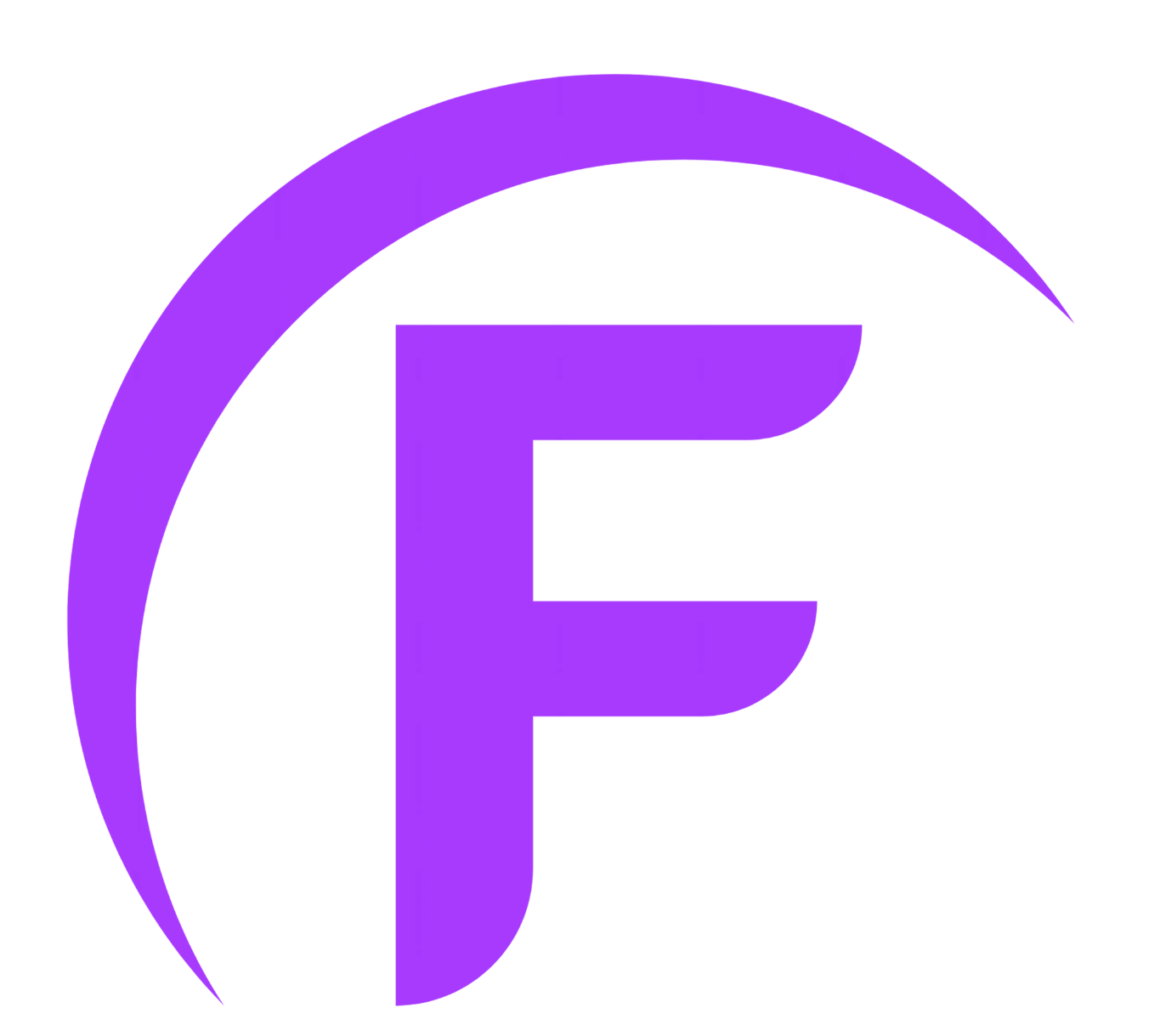
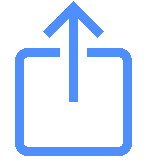 then "Add to Home Screen"
then "Add to Home Screen"